What is Leica Cyclone Cloud?
Leica Cyclone cloud manages logins for the Field 360 accounts. Leica Cyclone Field 360 is a tablet based companion app to the Leica Cyclone Register360/BLK Edition desktop software. Leica Field 360 allows users to control their Leica BLK360 and Leica RTC360 scanners, capture and register point clouds, and capture site notes in the field. Field360 is included as part of the Leica Cyclone Register360/BLK Edition software. No additional entitlement is required to install Leica Field360, however users do need to register their EID in Leica Cyclone Cloud.
Each Cyclone Cloud login can be associated to one Cyclone REGISTER or REGISTER 360 license EID that allows up to 5 devices to sign into Field 360. Leica Cyclone Cloud lets you mange Field 360 app users. Each time a user logs in via an app on a device a 1 month license is generated for them to use the app. This does not reflect the expiration date of your actual desktop software license.
The Leica Cyclone Cloud website can be thought of as the license server from which you borrow a license to run Field 360.
Go to: https://portal.cyclone-cloud.com/
Managing your Leica Cyclone Cloud account
The details shown inside the Leica Cyclone Cloud account are simple (see below). If you are getting an error on the Leica Field 360 app saying too many account logins then you can use the cloud account to check how many devices are logged in, under borrowed licenses. Here you can see I have two devices using my EID.
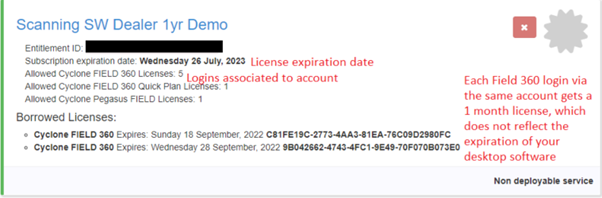
- Make sure that you update the EID annually in your Leica Cyclone Cloud account if on subscription licensing otherwise your login for Field 360 will fail.
Account registration is simple
- Go to: https://portal.cyclone-cloud.com/
- Click ‘Register as New User’
- Enter your user information and press "Save user info".
- It is recommended to use a generic email for the email address of a login account. This is because if that person leaves the company you want to make sure you can still access the account. E.g. info@globalsurvey.co.nz
- Email Confirmation
- Enter the confirmation code you receive in the email and press Confirm Email
- Set your username and password
- This will also be used to log in to Cyclone FIELD 360.
- Please be aware that there are NO special characters allowed.
- Entitlement ID Verification
- You will need any one of the following EID's for verification purposes:
- Cyclone REGISTER (Permanent / Subscription / TimeLimited / EVAL / EnterpriseElite)
- Cyclone REGISTER 360 (Permanent / Subscription / TimeLimited / EVAL / EnterpriseElite)
- Cyclone REGISTER 360 (BLK Edition) (Permanent / Subscription / TimeLimited / Eval / EnterpriseElite)
- Scanning SW (Hexagon / Educational)
- You will need any one of the following EID's for verification purposes:
- You can also request a time-limited demo EID during the registration process.
- The Leica Cyclone product must be activated in CLM first and can then be registered in Cyclone Cloud.
- When starting the FIELD 360 app, the Cyclone product license needs to be verified online. >To activate, Press "Activate Account".
- If you did not enter any EID at this stage you can always add this later.
- Sign In to Cyclone Cloud portal
- Agree to the terms and conditions
For more info on how to sign up for an account see here.
For more info on how to use Field 360 see here.
Resetting the account
If you need to reset the password, contact your local support for assistance: support@globalsurvey.co.nz
![Hexagon GS Clearcut x400.png]](https://knowledgebase.globalsurvey.co.nz/hs-fs/hubfs/Hexagon%20GS%20Clearcut%20x400.png?width=80&height=72&name=Hexagon%20GS%20Clearcut%20x400.png)