Tips for survey procedure scanning workflows
Before you begin
- Draw up a plan of your project so that you can hit the ground running in the field. Consider using https://www.tls.tools/PlanScan/
- Consider what strategy you will apply to the job (traversing, target acquisitions, B+W or sphere targets, detailed or full dome scans)
- Document each scan location (photos, notes etc)
- Go through the site opening all doors and moving any items that might cast “shadows” before scanning
Example Scan Plan

| Scan Position | |
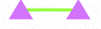 |
Links/Constraints |
 |
Target Position |
Scanning
- Place your scan positions within view of as many targets as possible while still collecting the required detail
- Fine/detail scans can be employed to capture high density data on small/important areas
- A minimum of 2 shared targets is required to constrain 2 levelled scan positions – a minimum of 3 is required if the scans are unlevelled
- Fine/detail scans can be used to achieve a tighter fit on the face of your target
- Using larger B/W checkerboard or sphere targets can help to acquire the target positions from further away
- Consider utilising the scanner positions for targets in a traversing workflow
- Always close your network onto itself or a know point
- In areas with small runs/complex areas, consider using cloud to cloud workflows to speed up data collection
- Pinning multiple paper targets around the site can act as redundancy if some constraints are unsuccessful - create custom targets here: https://tlstarget.com/index.html
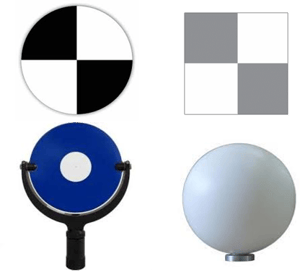
Types of Target
Different scanners will perform differently with different types of target. Check what type of target is recommended for the scanner model you are using, if in doubt get in touch with your supplier
![Hexagon GS Clearcut x400.png]](https://knowledgebase.globalsurvey.co.nz/hs-fs/hubfs/Hexagon%20GS%20Clearcut%20x400.png?width=80&height=72&name=Hexagon%20GS%20Clearcut%20x400.png)