Mobile laser scanning data capture guide
Before you begin
- Draw up a plan of your project so that you can hit the ground running in the field
- Plan the entire scan path including multiple passes
- Clean the path of obstructions
- Fix all the doors if possible (in case of a building capture)
Example Scan Plan
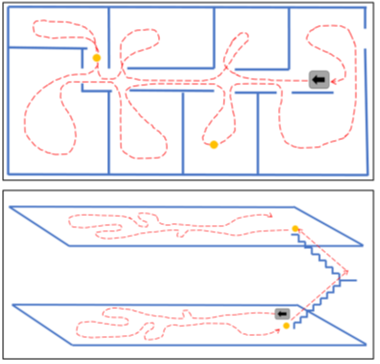
Scanning - General Mobile Capture Tips
- Move at a constant speed and avoid sudden swerves, avoid extreme slow speeds
- Keep the length of missions as short as possible (5 – 10 mins) as the accuracy of the scanners trajectory will worsen with time
- Multiple passes provide a check on the accuracy of the scanner trajectories and help fill in areas shadowed by moving objects

Scanning - BLK2GO Capture Tips
- Scan density is a function of the walking speed. Slow down to capture finer details and to help the SLAM algorithms in challenging environments
- When moving through areas without structures within maximum range of the scanner (25m) consider placing objects to help the SLAM algorithms. E.g. in long corridors
 Scanning - Pegasus Backpack Capture Tips
Scanning - Pegasus Backpack Capture Tips
- The mission should start and finish in exactly the same place. Use the base plate provided
- Plan ZUPTS locations as part of the mission planning
- Some environments, such as long hallways, tunnels and stairs can be more challenging for the SLAM algorithms. Consider the use of targets to aid in these areas – create custom targets here: https://tlstarget.com/index.html
- A ZUPT (Zero Velocity Update) is a static phase of 20 seconds that needs to be performed every 2 minutes of capture and for every floor change (before and after stairs)
![Hexagon GS Clearcut x400.png]](https://knowledgebase.globalsurvey.co.nz/hs-fs/hubfs/Hexagon%20GS%20Clearcut%20x400.png?width=80&height=72&name=Hexagon%20GS%20Clearcut%20x400.png)