SmartFix RTK network - general settings
IP Address
Either www.smartfix.co.nz or 60.234.42.123
Data Format
The main format used are various versions of RTCM3.
RTCM3 either V3.0 or V3.1 can be used for single site
RTCM3.2 MSM4 or MSM5 is used for the Network Solution (multiple sites)
Most rovers need to be set to RTCM3.x and they will then auto detect which variant to use.
Mountpoint Naming Convention
For the standard reference station’s the first 4 characters in upper case is the reference station Code or ID the next word in lower case is the type of connection “single” for a single site connection “fixed” for the Master reference station in a MAX (Master Auxiliary) Network Solution. The last word in upper case is the data format.
RTCM3 for RTCM V3.0 or V3.1
ADV4 for RTCM V3.2 MSM 4
ADV5 for RTCM V3.2 MSM 5
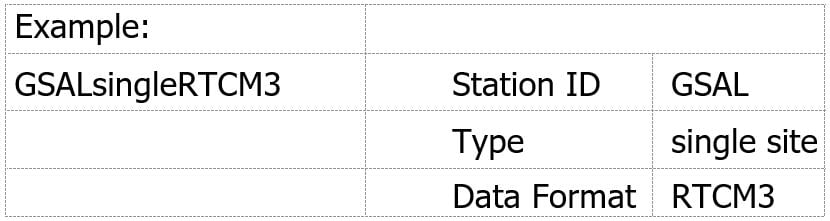
Automatic Mountpoints
NearestSite and AutoCell mountpoints are available but not generally recommended in New Zealand, they are Easy but not Smart options. Port 3815 has the GPS/Glonass Automatic Mountpoints and 4815 has the Full GNSS versions.
To main issue is to avoid breaks in the data they will occasionally switch reference stations creating a shift in height and coordinates. This is fine for low accuracy work but where highest accuracy is required you need complete control of the reference station, and the only way to achieve that is by manually selecting the reference station.
Mountpoint List
You can check the Mountpoint list at any time from any device on the Internet, in the Web Browser type www.smartfix.co.nz:4119 with 4119 being the port you want the list for, port numbers are on the individual site lists. No login or password is needed to get a list.
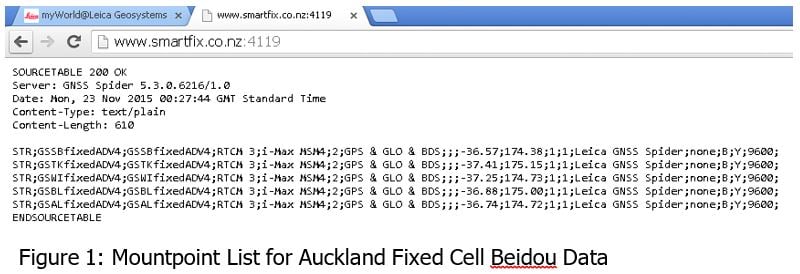
Ports
Ports are used to split up the reference stations into manageable groups, the port number’s are on the lists of individual stations. Port number starting with 3xxx are GPS/Glonass those starting with a 4xxx are Full GNSS. The next number is the year of coordinate adjustment, x8xx is the 2018 coordinate update. Apart from the Automatic ports the third digit indicates single site xx0x or fixed xx1x.
Finally the last digit is the area and generally matches the phone area code, starting with xxx1 at the bottom of the South Island and ending in xxx9 in Northland/Auckland.
Network Type
SmartFix uses three main types of Network connection:
• Nearest is recommended for single site connections as this ensures rover information is sent back to the servers and allows us to send messages to the rover.
• Two variations of the Master AuXiliary method are used MAX is used for the GPS/Glonass Network Solution and i-MAX for the Beidou/Galileo Network Solution.
• i-MAX stands for individualised MAX where some of the processing is done on the servers before sending the data to the rover, this helps reduce the amount of data being sent to help compensate for the extra numbers of Satellites.
Network Information
Recommended setting is ON with method “Show and Log” this allows us to send informational and warning messages from the Servers, they will display on the screen and be included in the logs. If turned OFF you get no warning messages.
Reference Station Setting
Reference Station
Type This is the manufacturer, Unknown or Auto Detect (multiple reference stations types are used in SmartFix so it is usually best to let the system Automatically detect rather than force a type.) New model reference stations may not be automatically detected by a Rover on old FW. In that case Glonass will not work and you may need to force the type.
Reference Station Antenna
ADVNULLANTENNA (SmartFix adjusts all reference station antenna types to ADVNULLANTENNA so you don’t have to remember what antenna is where.) Auto Detect can be used.
NTRIP
Networked Transport of RTCM via Internet Protocol is the protocol used for streaming GPS data over the Internet. You need a Login and Password to be able to connect to the SmartFix service.
This can be obtained from your Global Survey rep. You do not need a login and password to connect to the Internet. Internet access in New Zealand controlled by the SIM card supplied by your Network Provider.
![Hexagon GS Clearcut x400.png]](https://knowledgebase.globalsurvey.co.nz/hs-fs/hubfs/Hexagon%20GS%20Clearcut%20x400.png?width=80&height=72&name=Hexagon%20GS%20Clearcut%20x400.png)