SmartFix - Fixed Cells
A cell is a group of reference stations that are processed together to provide a Network solution the concept is called MAC which stands for Master Auxiliary Concept. The aim of MAC is to reduce or minimise the results of propagation error in the satellites signals traveling through the atmosphere.
By having precise coordinates for all the reference stations in a Cell you can reverse process and determine the correction needed for each individual satellite at each of the reference stations, you can then model the correction.
This greatly reduces the PPM error you get compared to working from a single base. There are some limitations, you have to be working inside the coverage area and you have to continuously send your position. There are distance and geometry limits restricting which reference stations can be included in the network processing.
With Fixed Cells the Master Site (coordinate origin) is manually selected and should be the closest site to the work area, the Master will remain fixed no matter where you move in the work area. The Auxiliary sites, typically between 5 and 7 are automatically selected to give the optimal solution.
In the diagram below, the Cluster is GPS/Glonass and a rover has selected GSTN (Takanini) as the Master and the system has selected GSAL, GSBL, GSTK, GSWI and GSUT as the Auxiliary’s.
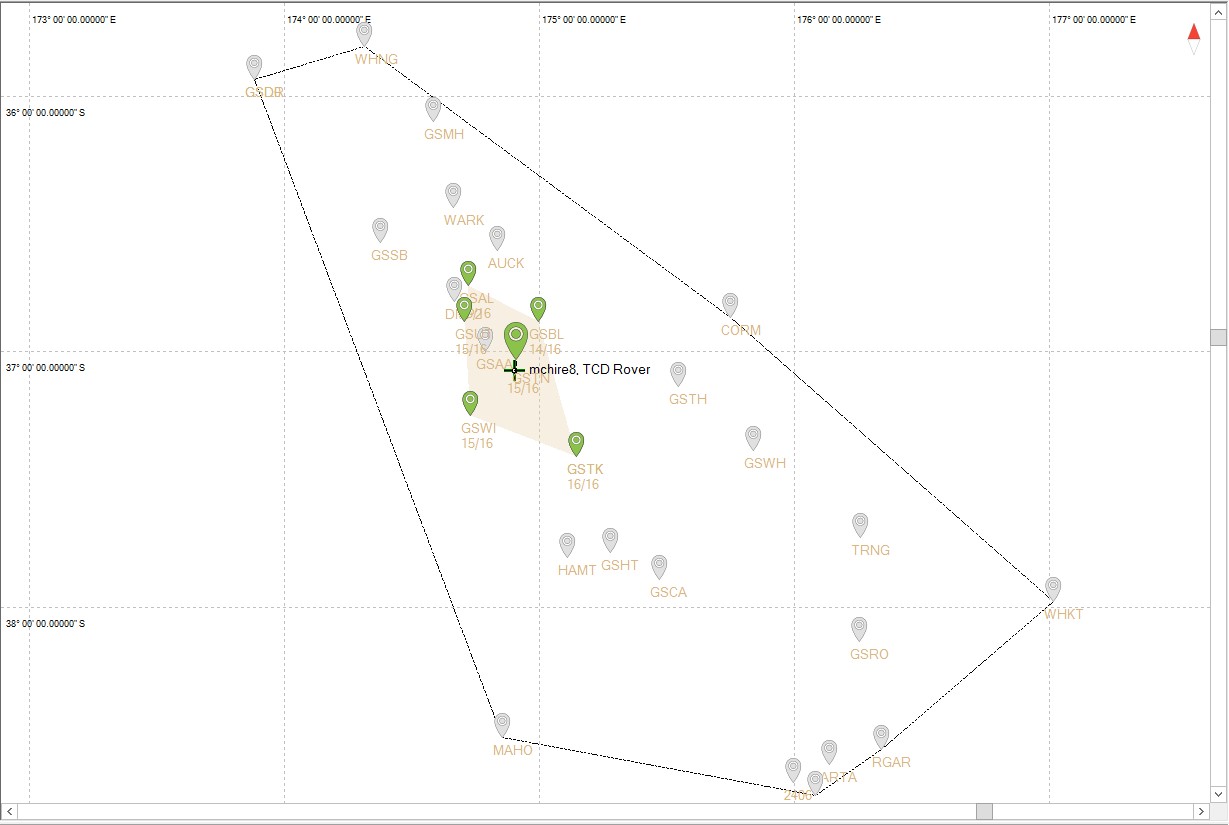
The dashed line in the diagram is the Cluster coverage area, a Cluster is the group of reference stations that the system is processing as a Network solution, a Cell is a subset of the Cluster. You won’t get a Network Solution outside this area. SmartFix runs multiple Clusters around the country and they constantly change as we add or move reference stations. The coverage areas are shown in the Google Earth .kmz files.
It is important to check SmartFix real time status when working on the periphery if one of the sites on the periphery goes down the Network coverage area will contract, in the diagram for example if WHNG (Whangarei) goes down the coverage area will contract to a line between GSDR (Dargaville) and GSMH (Mangawhai Heads).
You won’t get cut off if you go outside the coverage area but you will no longer get the MAC benefits, your QC will fall back to the same as single a site based on PPM from the Master. There is a buffer zone, if you have started work inside the coverage area SmartFix will keep providing MAC solution for up to 3km outside.If you lose or break the connection outside the coverage area you will only get single site solution.
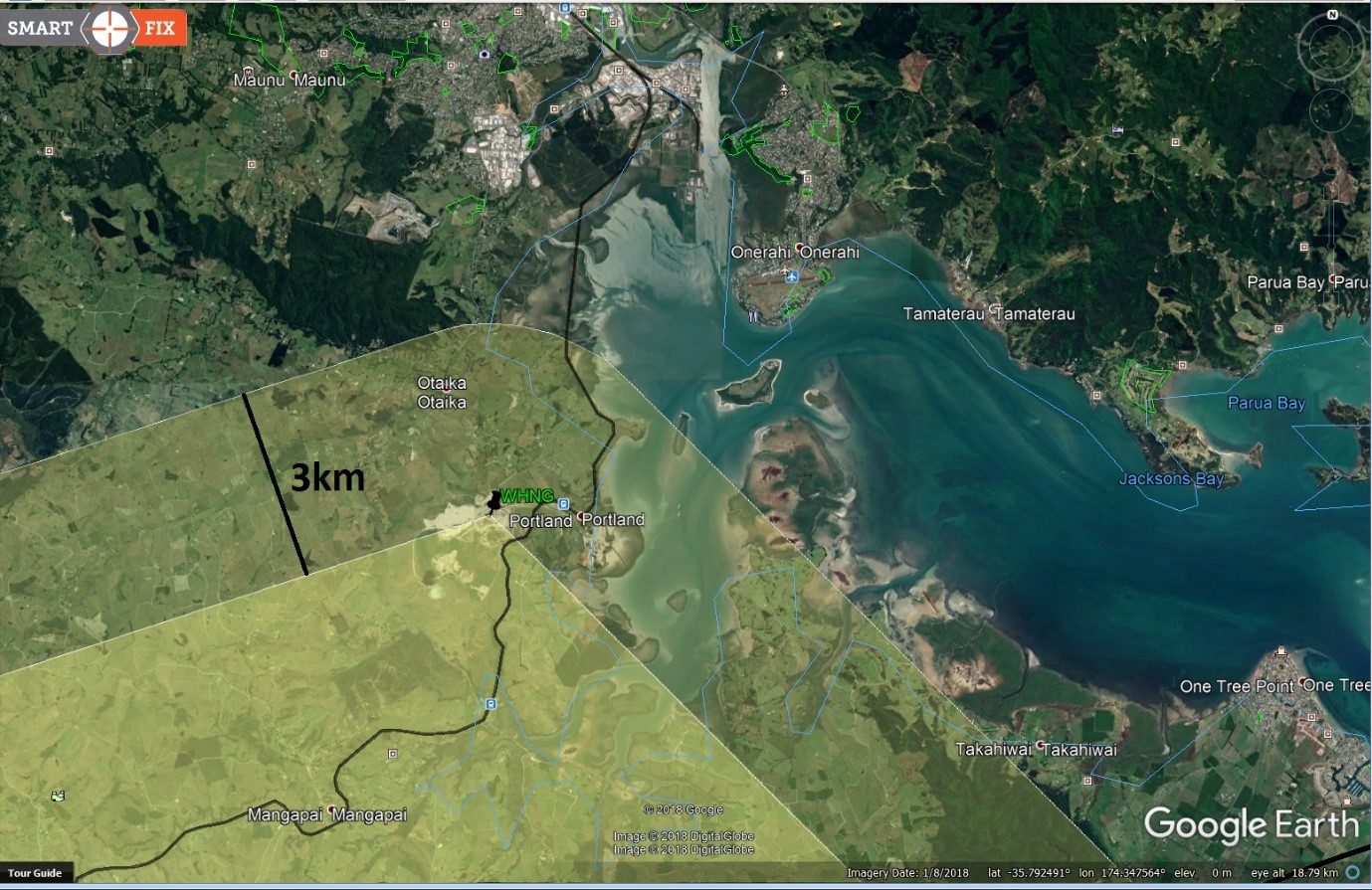
Smartfix offers two standards of MAC, corrections the term MAX is used to describe the Network RTK format, both are based around RTCM3.x (MSM).
First a Basic service as a legacy option using only GPS and Glonass this uses MAX RTCM 3.x (Extended, 1015,1016)
The second an Advanced GNSS option currently uses GPS, Glonass and Beidou, Galilieo will be added shortly when satellite numbers justify it. Uses i-MAX RTCM 3.x (MSM4)
i-MAX is used with the Advanced product to reduce the band width required due to the considerably greater number of satellites involved.
To use fixed cells on your Rover you have to select the option “Use RTK Network” and select the Network type appropriately as either MAX or i-MAX shown below on a Viva and Captivate systems. You also must ensure the GGA option on Function key 4 is set to automatic, this sends a GGA position stream back to the SmartFix servers. You will not get a MAC data stream from SmartFix if you don’t send the GGA stream or if the GGA steam stops.
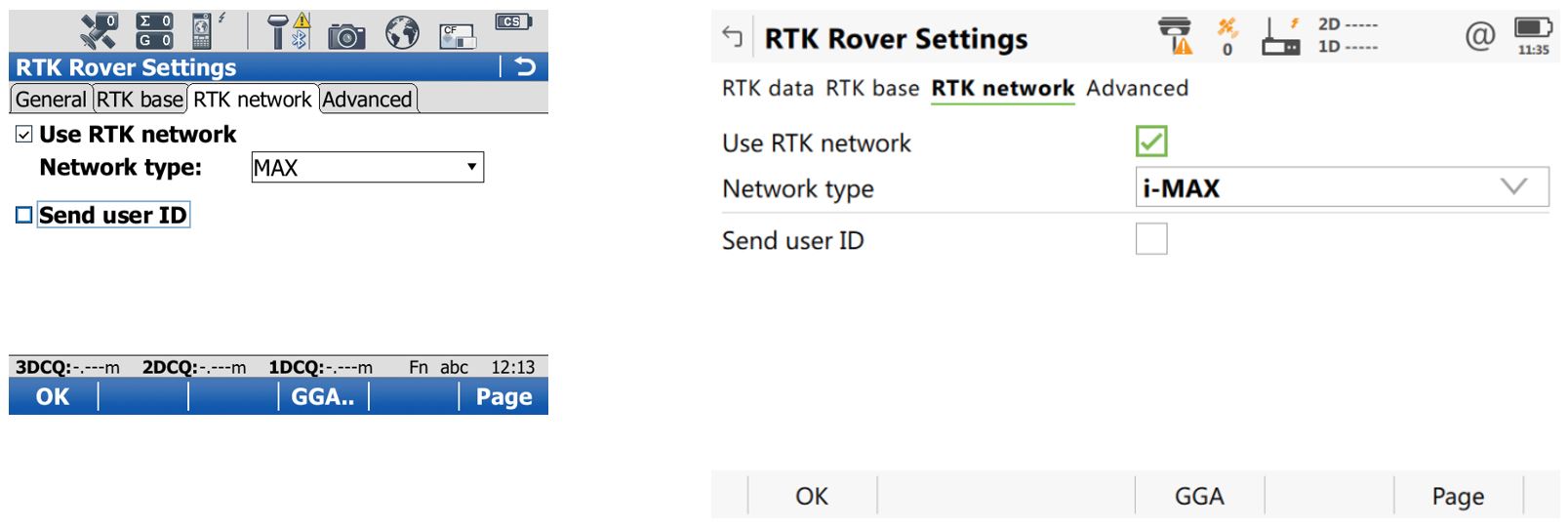
To use a fixed cell the Master must be selected from a Mountpoint list in the same way single sites are selected. The list you get is determined by the port number.
- 3xxx ports are used for the Basic GPS/Glonass services
- 4xxx ports are used for the Advanced GNSS services
The next digit is the reference for the coordinate adjustment x8xx is the 21 Dec 2018 LINZ update. For MAC Network services the next digit is xx1x, single site services use xx0x the last digit depends on the region and is the same as used for single site and are based on the phone prefix.
- Auckland 9
- Waikato 7
- New Plymouth, Taranaki, Gisborne 6
- Wellington 4
- Nelson, Blenheim, Marlboro 2
- Canterbury 3
- Southland, Bluff 1
So the Advanced MAC Network Mountpoint list for Auckland is on port 4819
Below is the 4119 Mountpoint List on a PC
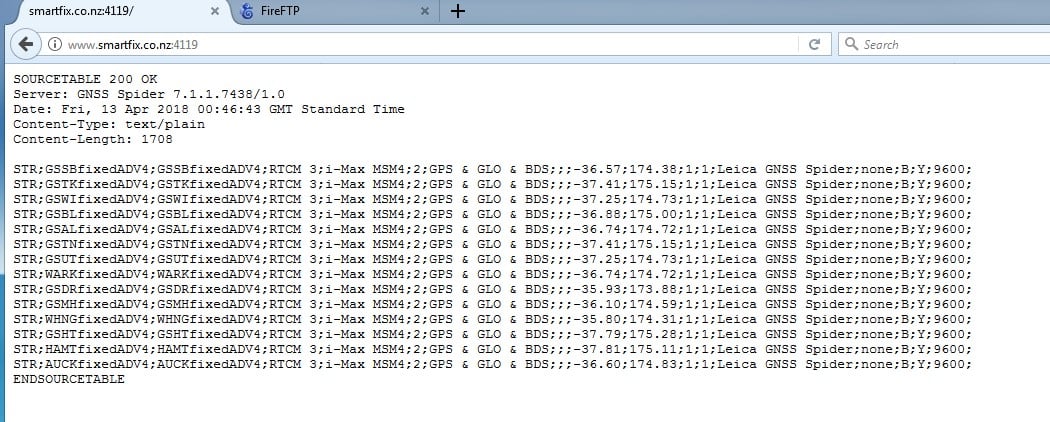
4819 Mountpoit List on a Viva and Captivate system
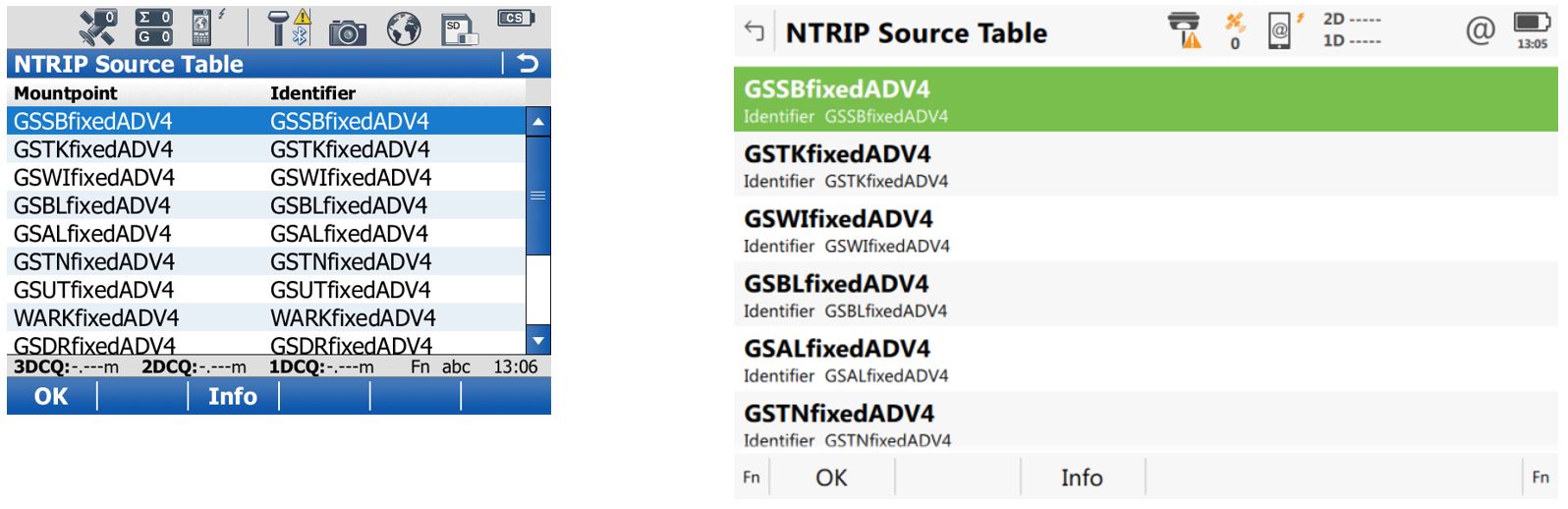
![Hexagon GS Clearcut x400.png]](https://knowledgebase.globalsurvey.co.nz/hs-fs/hubfs/Hexagon%20GS%20Clearcut%20x400.png?width=80&height=72&name=Hexagon%20GS%20Clearcut%20x400.png)