RTC360 Raw Data Backup Tips
Leica recommends to download the RTC360 USB data to the computers internal SSD drive, this is more stable that importing from the USB stick directly into Register 360 or Cyclone Core.
To back up the scans copy the RTC360 Store folder across to your local drive and rename it. Make sure to copy and not cut. Also make sure to check the file size of the RTC360 store folder on the USB and on the local drive before deleting from the USB, to make sure there are no copy errors. Check in properties the exact file size in bytes. Note: check size not ‘size on disk’ as this varies dependent on the compression medium.
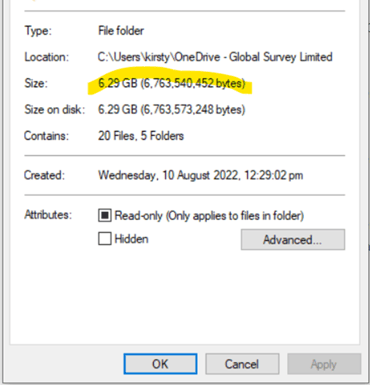
RAW RTC360 scans are composed of a folder and a project.rtc360 file. The project.rtc360 file is like a reference file to the raw data, don’t forget it even if it says it is 0. When you back up your raw scans you need to have both of these files:
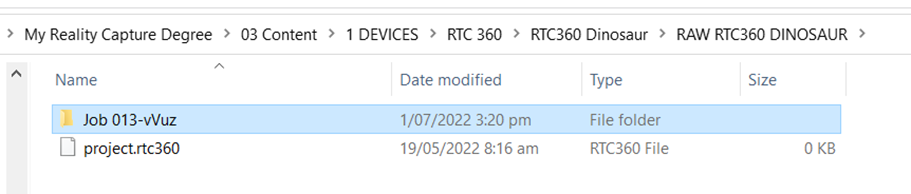
This is what the raw scans inside the job folder look like:
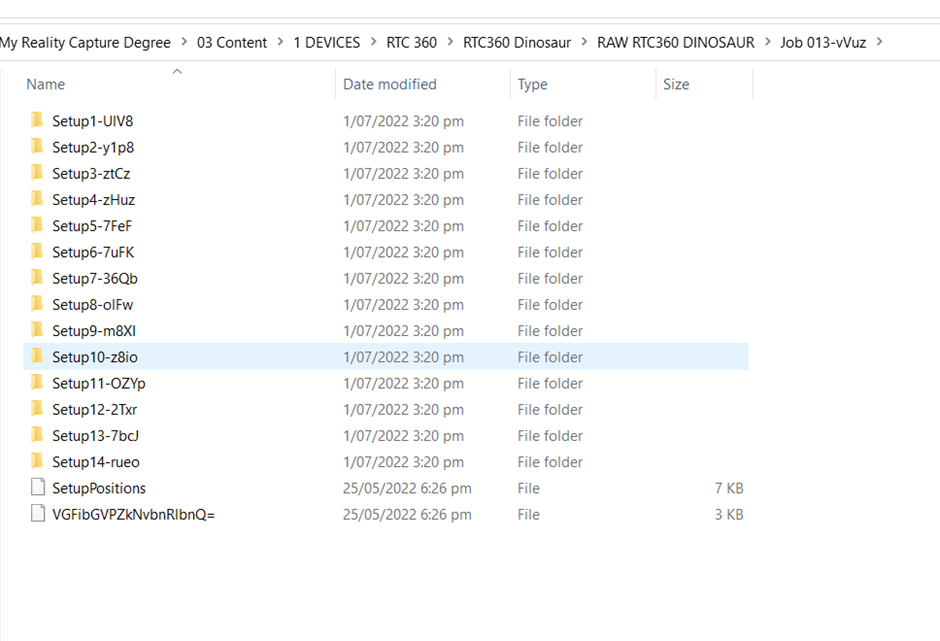
![Hexagon GS Clearcut x400.png]](https://knowledgebase.globalsurvey.co.nz/hs-fs/hubfs/Hexagon%20GS%20Clearcut%20x400.png?width=80&height=72&name=Hexagon%20GS%20Clearcut%20x400.png)