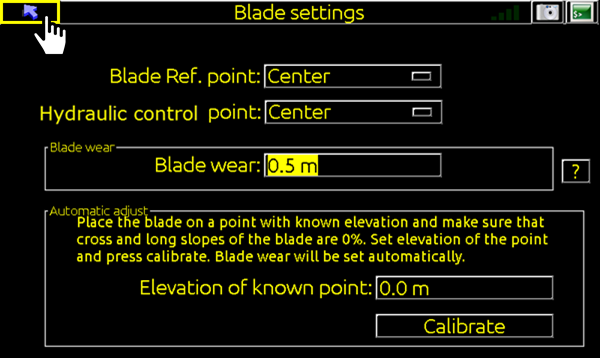How to change hydraulic control point in Leica iCON 3D Grader/Dozer
*There are 2 ways to move/change hydraulic control point (Yellow Triangle)
- Using panel hardware buttons.
- Using touch screen menus.
Using Panel Hardware Buttons
MCP80 - Use the round (F1) button to move the yellow triangle.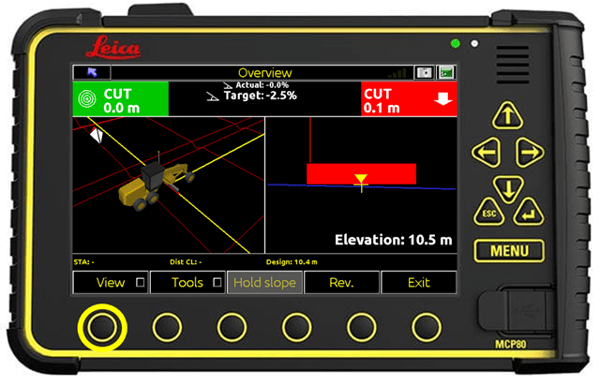
ICP42 – Use the left/right curser arrows to move the yellow triangle.
Using Touch Screen Menus
- Tap Tools > Blade Settings from 3D run screen.
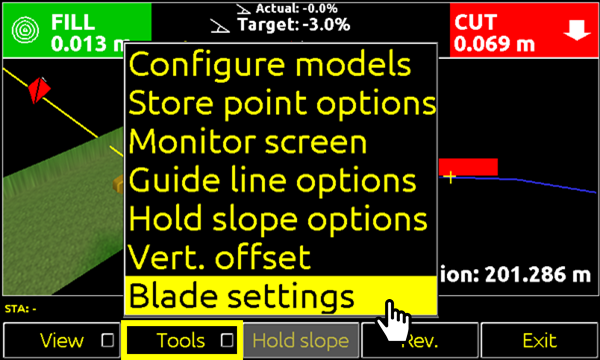
- Select Hydraulic control point from dropdown list.
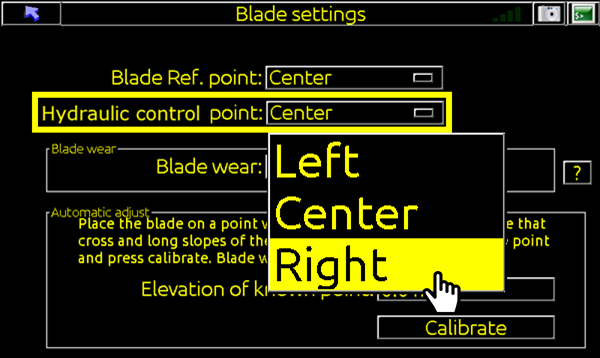
- Tap the back button to return to 3D run screen.