Leica RTC360 data download tips
Data management
Raw Leica RTC360 scans need the .rtc360 file. This is a reference file to the raw data. The same way that the .rcp file references a support folder with the .rcs data. When backing up raw scans ensure both of these files are present:
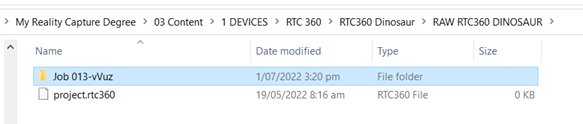
This is what the raw Leica RTC360 scans inside the support folder look like:
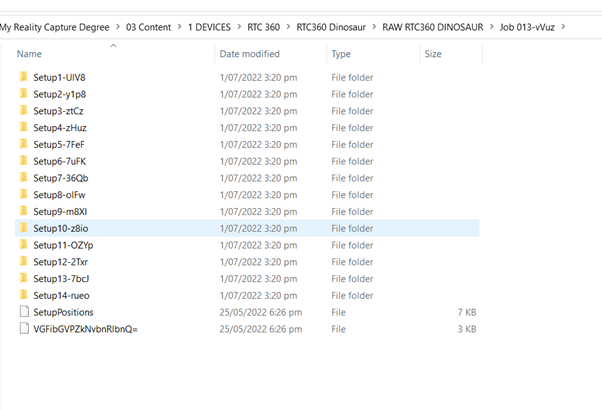
Top tip 1: Copy the whole ‘RTC360Store’ folder and rename that. This retains the file structure.
Top tip 2: Make sure to check the exact file size in bytes for the copied data and memory stick match to ensure there is no data corruption from the data transfer. The size on disk varies dependent on the compression applied by the disk, so make sure that ‘Size’ is checked not ‘Size on disk’.
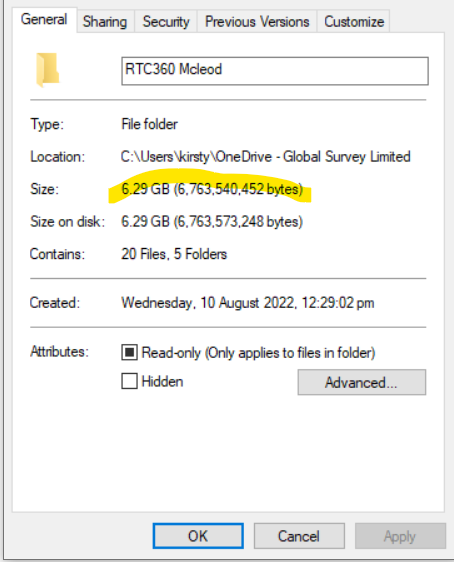
Note: Never download data into Leica Cyclone Register 360 directly from the memory stick.
![Hexagon GS Clearcut x400.png]](https://knowledgebase.globalsurvey.co.nz/hs-fs/hubfs/Hexagon%20GS%20Clearcut%20x400.png?width=80&height=72&name=Hexagon%20GS%20Clearcut%20x400.png)