Instructions for setting up Leica CS20 Controller with LINZ PositioNZ
**Prior to starting make sure you have a SIM card in the GS receiver.**
- Go to Settings/Connections and select RTK rover wizard then select Create a new profile.
- Enter a name for the profile such as PositioNZ. The type of connection is Internet (egNTRIP).
- Whichever port the RTK device is connected to is GS Modem, this means you are using the Cellular modem in the GS receiver.
To find out which RTK device is being used see below. Note the device may have a different name as the GS18 and GS16 cellular modems are slightly different.
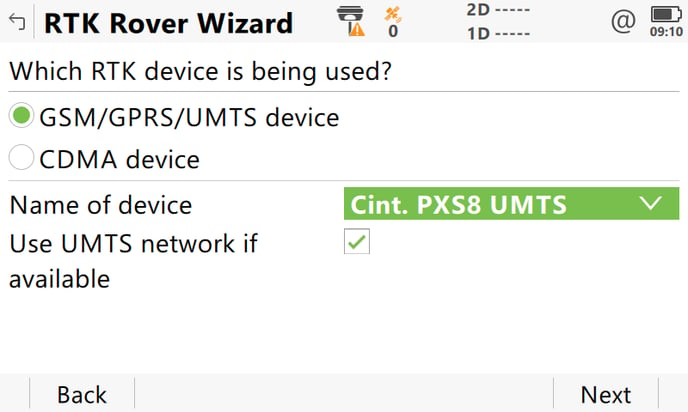
- There are no PIN or PUK codes for the SIM card.
- Device is connecting to the internet using GPRS/CDMA internet connection.
- APN = internet for Spark and vodafone for Vodafone.
- Additional Internet connection settings leave unticked.
- An RTK server is required - Create a new server as per below.
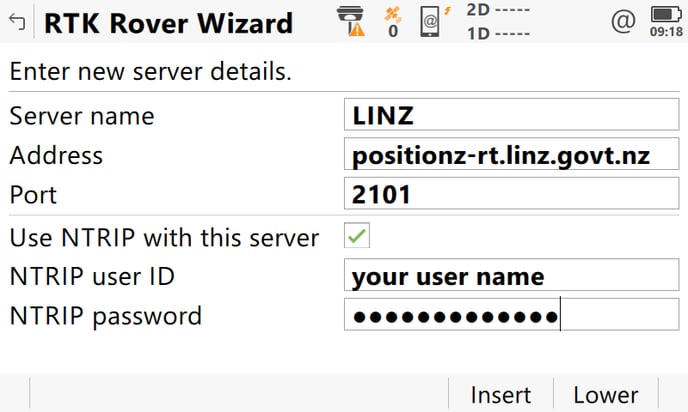
- A mountpoint is required so select mountpoint from source table.
- You should select TRNG_RTCM-MSM
- Once selected you should see a box labelled "Receive RTK corrections from RTK network" plus Network type should be nearest and send GGA ticked on.
- RTK Connection details should be RTM v3, Sensor at base Automatically detect and Antenna at base Automatically detect all other options ticked off.
![Hexagon GS Clearcut x400.png]](https://knowledgebase.globalsurvey.co.nz/hs-fs/hubfs/Hexagon%20GS%20Clearcut%20x400.png?width=80&height=72&name=Hexagon%20GS%20Clearcut%20x400.png)