How to use Working Styles in Leica Captivate
Creating a Working Style in Leica Captivate v4.5
- The Leica Captivate software has many configurable parameters and functions which are user definable to suit their preferred method of working. These preferred settings can be saved as a Working Style.
- Using the wizard, all the settings can be defined at once. Alternatively, all panels of this wizard can also be accessed individually.
- A default working style exists on the instrument. It uses standard settings for most applications. The default working style can be edited or deleted. It is always possible to restore the default working style by formatting the internal memory.
- New working styles can be created. The working style wizard assists in editing working styles.
Accessing the Working Style Wizard
Select Leica Captivate - Home: Settings\Customisation\Working style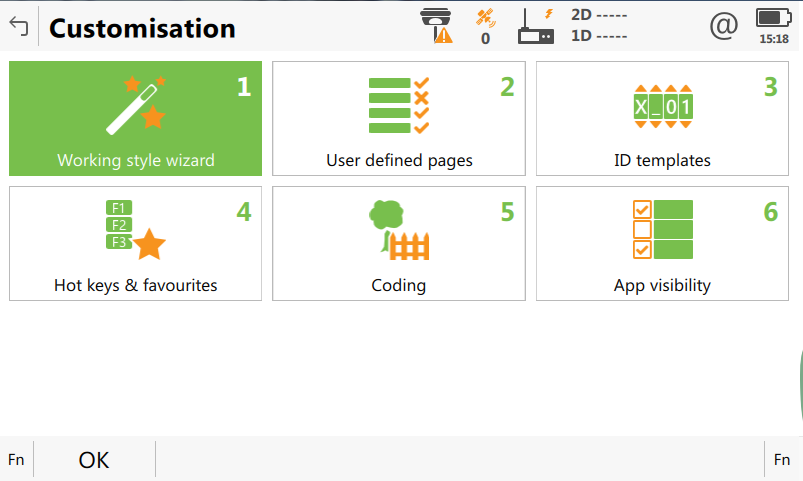
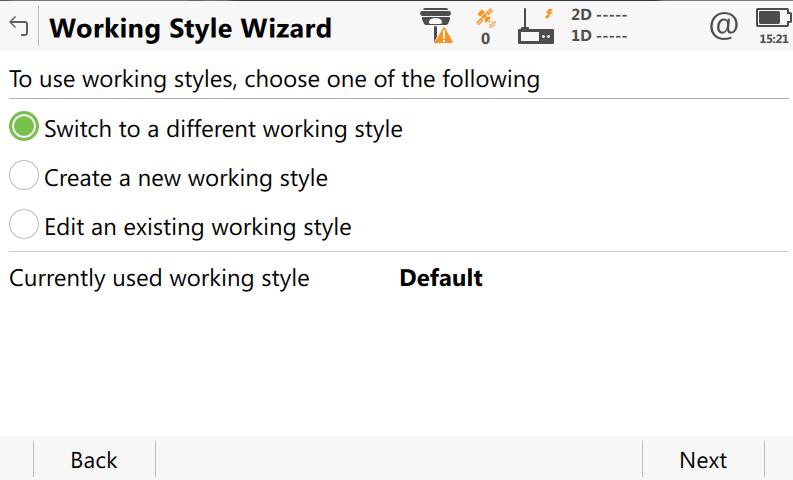
Creating a New Working Style
Type in the name and a description for the new working style.
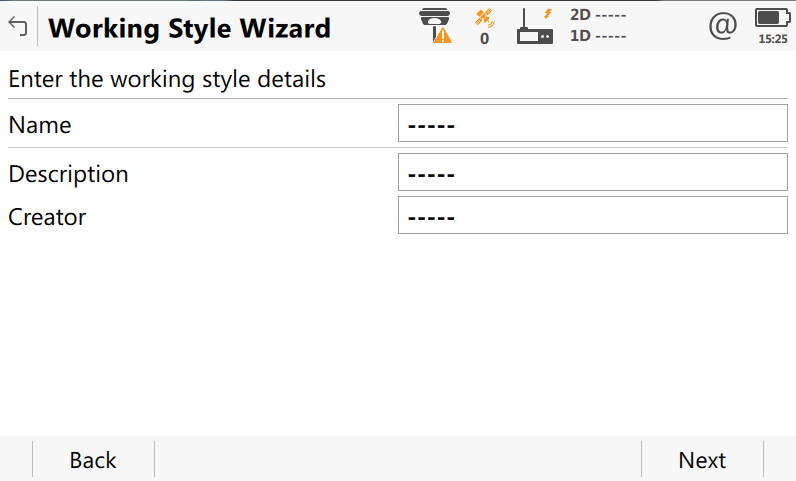
Editing a Working Style
Select the working style to be edited from the selectable list.
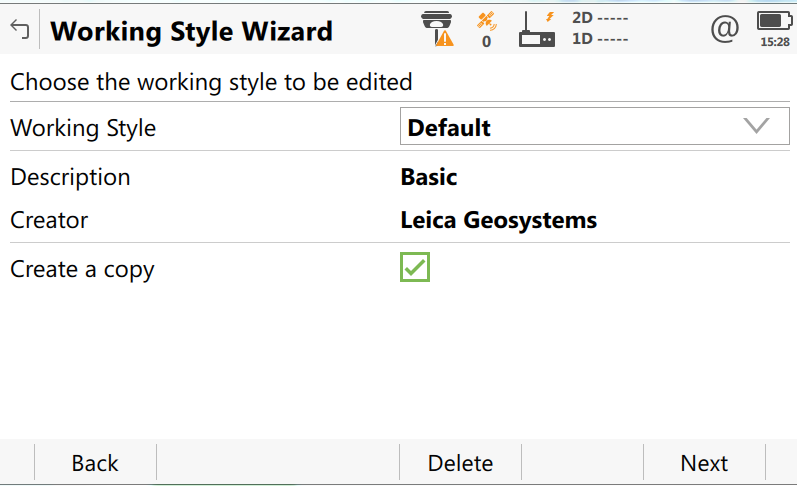
HINTS:
- If you select the “Create a Copy” you retain all the settings but can add your own customised settings.
- If you save the “Working Style” you can copy onto multiple Leica instruments running Captivate software and the same firmware version.
- The “Working Style” does not contain the Windows settings like Time Zone.
![Hexagon GS Clearcut x400.png]](https://knowledgebase.globalsurvey.co.nz/hs-fs/hubfs/Hexagon%20GS%20Clearcut%20x400.png?width=80&height=72&name=Hexagon%20GS%20Clearcut%20x400.png)