How to use Leica Captivate Included Angles (Hz Raw, Angle Right, & Azimuth)
Available from Leica Captivate v2.00
Purpose
To check a staked/surveyed point my measuring an included angle. The surveyor can calculate the included angle by the following procedure then compare to observed included angle.
To calculate an Included Angle onboard Captivate
- Select COGO – Angle (7)
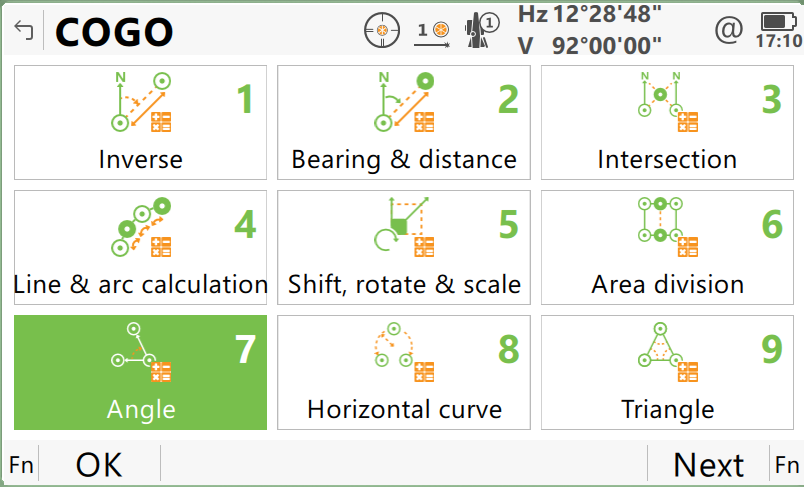
- Select following options:
- From Point (Backsight point – where Zero set)
- At Point (Station Point)
- To Point (Point to where Angle measured)
3D viewer (can be used to visually check selected points)
Definitions
- Angle Right = Angle between Hz Raw observation and the compared observation from the same setup location.
- Hz Raw = Recorded Azimuth on the setup.
- Azimuth = Adjusted observation (if no adjustment Hz Raw = Azimuth)
![Hexagon GS Clearcut x400.png]](https://knowledgebase.globalsurvey.co.nz/hs-fs/hubfs/Hexagon%20GS%20Clearcut%20x400.png?width=80&height=72&name=Hexagon%20GS%20Clearcut%20x400.png)