How to use data sort & filter in Leica Captivate
Captivate allows you to Sort & Filter your data. The Sort & Filter settings are stored in each job and remembered each time the job is used. When a new job is created, these settings are copied from the last current job.
These settings are used to control the display and selection of points and lines. A separate copy
of these settings is used when exporting data via one of the ASCII options. They do not apply when exporting to DXF, XML or via stylesheet.
To access these settings, tap on the Job tile and select View & Edit Data
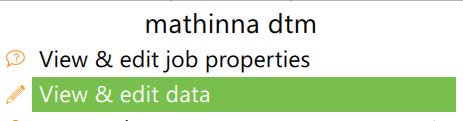
On the Points or Lines pages, press Fn F5 Filter.
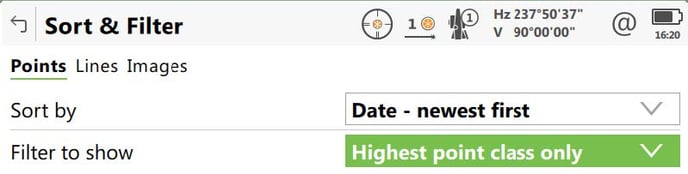
Sort by selects the method of sorting the data. Options are: Point ID ascending or descending, Date oldest to newest or newest to oldest.
Filter to show selects the method of filtering the data, default is Highest point class only. The Point options are as follows.
| Option | Description |
| All | Shows all points |
| Highest point class Only | Shows points of highest class |
| Range of point IDs | Shows points with point IDs between the entered start and end ID. The points are left aligned and sorted by the first digit |
| Pt IDs matching wildcard | Shows points with point IDs matching the wildcard |
| Time | Shows points which were recorded within a defined time window. |
| Certain point classes only | Shows points of the selected class |
| Pts created by instrument | Shows points originating from the selected instrument or software program type. |
| Points with certain codes | Shows points with selected codes attached. |
Point Classes
The Point Class describes the type of point and is automatically assigned when each point is created. You can Filter data using the Class.
| Class | Description |
| Control | Control Points. Automatically assigned to entered points or manually assigned to calculated points from COGO |
| Adjusted | Adjusted points using the adjustment program. Source from Infinity or Leica Captivate (Measure foresight) |
| Reference | Reference point received by a real-time rover, or by TPS Setup app |
| Average | Averaged point calculated when more than one coordinate triplet of class Measured exist for the same point ID (unless Don't check in the Duplicate Points panel selected) |
| Measured | Measured points from TPS with angles and distances, GNSS points differentially corrected using real-time phase, real-time code or post-processing, Calculated from some apps |
| Navigated | Navigated points from GNSS using uncorrected code solutions of a single epoch or SPP positions |
| Estimated | Estimated points from Infinity. Infinity or Leica Captivate (Create point here) |
| None | Measured points from TPS with angles but no distance |
Average class points are created when the Duplicate Points setting is set to “Check the Average” or “Check the Abs Diff” (Home\Settings\Point Storage\Duplicate Points), and you measure a point with an ID that already exists. Captivate checks the Averaging method and limits, and creates the Average point if the criteria are satisfied. The individual points are kept. You will be warned if the criteria are not met and can choose how to proceed.
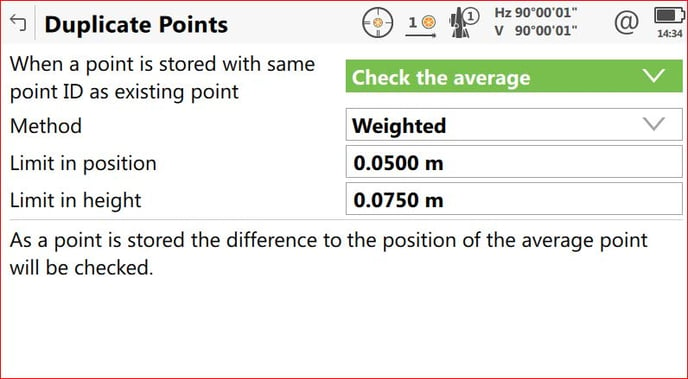
![Hexagon GS Clearcut x400.png]](https://knowledgebase.globalsurvey.co.nz/hs-fs/hubfs/Hexagon%20GS%20Clearcut%20x400.png?width=80&height=72&name=Hexagon%20GS%20Clearcut%20x400.png)