How to sign up to the Leica MyWorld learning platform
With the purchase of a device, you are entitled to an online training account called Leica MyWorld. This has hours of content, mostly focused on our software environment, which enables your employees to self-teach if not able to attend the inhouse training days.
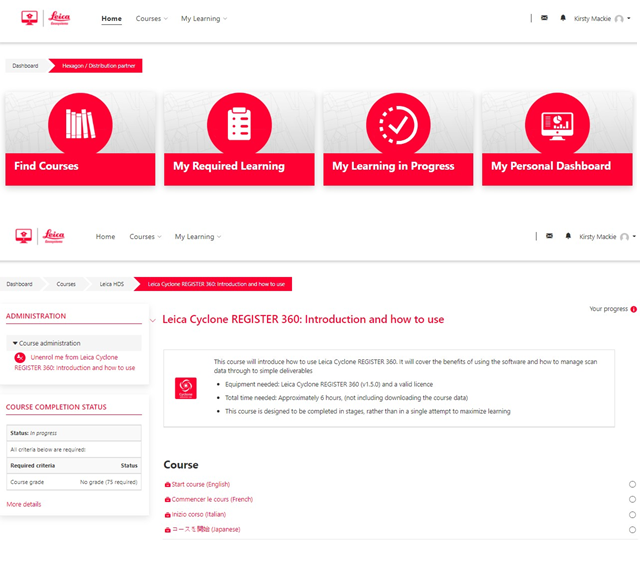
To Sign up to the Leica MyWorld learning platform;
- Create a personal MyWorld account on the Leica online customer portal here: https://myworld.leica-geosystems.com/irj/portal
- create a unique company name for your account, eg “Company name, User Name”, It’s best that individual employees create their own personal accounts as they can then step in and out of the trainings at any point and their progress is tracked.
- Register an instrument or software with a valid CCP in your Leica MyWorld account
- The registered product must be a Captivate, Infinity, RTC360, Cyclone, Zeno 20/Mobile or iCON ICR70/80 product.
- The same serial number can be registered by any number of people (there’s no limit)
- Login to the Leica Online Learning Portal using your MyWorld username and password
- The portal is found here: https://learning.leica-geosystems.com/login/index.php
- Username: This is your email address you use to access Leica myWorld.
- Important! When logging in for the first time, please allow up to 1 hour for courses to become visible to you.
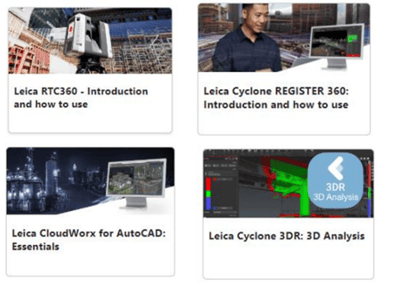
![Hexagon GS Clearcut x400.png]](https://knowledgebase.globalsurvey.co.nz/hs-fs/hubfs/Hexagon%20GS%20Clearcut%20x400.png?width=80&height=72&name=Hexagon%20GS%20Clearcut%20x400.png)