Managing data size in Leica Cyclone Register 360
Dealing with point cloud data can take up a lot of storage space. Below are several tips on on reducing file sizes for raw, database and output point clouds in Leica Cyclone Register 360.
Note if you’re the Leica RTC360 Laser Scanner you can enable adaptive resolution in your settings on the Leica RTC360 device. This downgrades image quality to match the resolution that data was scanned at. See here for more.
ON IMPORT:
Reduce the distance each scanner is seeing on import. This cuts down the size of the imported scans, reducing project and output file sizes. If in small rooms this is particularly great. Say the scanner can see 60 m, so if working in small 10 x 10 rooms then you could assume (unless it is a doorway scan) that everything beyond 10 m is noise e.g. through windows.
.png?width=400&height=279&name=Import%20Options%20(1).png)
-
- When export you can apply decimation – how much you enter will be the average point spacing applied between points. Just note that you don’t want to decimate too much as this could effect the accuracy of topographic feature extraction especially over smaller features e.g. bolt sizing.
LIMIT BOX ON EXPORT
-
- Exports can be performed by limit box area. This reduces the exported file to only the area of interest.
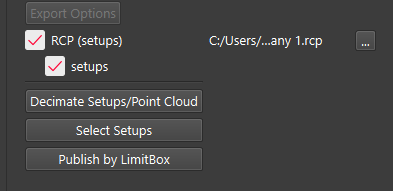
-
- If there is a significant amount of periphery noise, its worth cutting it out using the polygon tool before exporting the data.
- EXPORT
- If you don’t need pictures / individual scan positions then you can unify outputs/ export as one file. This will save a lot of space.
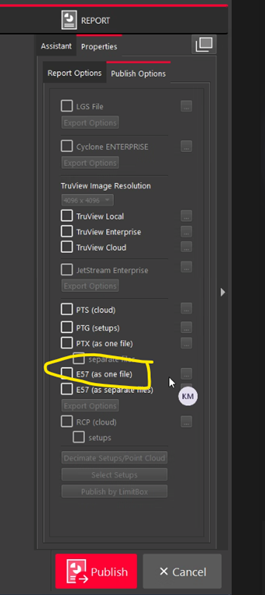
- In scanning we talk about structured and unstructured data this is a good explanation: https://support.cintoo.com/manual/1/fr/topic/structured-vs-unified-unstructured-scan-data
- If you don’t need pictures / individual scan positions then you can unify outputs/ export as one file. This will save a lot of space.
STORAGE: To store the projects create RAF files. If you create .raf files then you don’t need to store the raw data as you will be able to access the project files with all the data – it doesn’t link back to the original data imported basically. This can be accessed under project and storage settings. So this is a good process for project backups.
.png?width=600&height=432&name=projects%20and%20storage%20(1).png)
![Hexagon GS Clearcut x400.png]](https://knowledgebase.globalsurvey.co.nz/hs-fs/hubfs/Hexagon%20GS%20Clearcut%20x400.png?width=80&height=72&name=Hexagon%20GS%20Clearcut%20x400.png)