How to connect to SmartFix using a DJI Drone
The following instructions apply to the DJI Pilot 2 App that controls the popular DJI Mavic 3E and M300 RTK drones.
If you are wanting to use a Mavic 3 Enterprise with an NTRIP Network, you first need to install the RTK module. Install the module on top of the Mavic 3 unit. Make sure that the screws on both sides are securely tightened. After installing the RTK module, an additional RTK setting tab will pop up under the Aircraft Settings page.
First make sure that your DJI controller is connected to the internet. Loading maps in the planning app is a simple way to check.
Under the Aircraft Settings page (3 dots in the top right-hand corner), select RTK Settings:
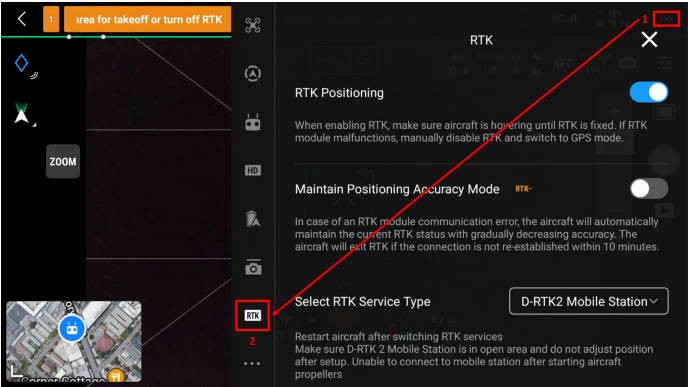
To use RTK for surveying, enable "RTK Positioning" and disable the "Maintain Positioning Accuracy Mode" options.
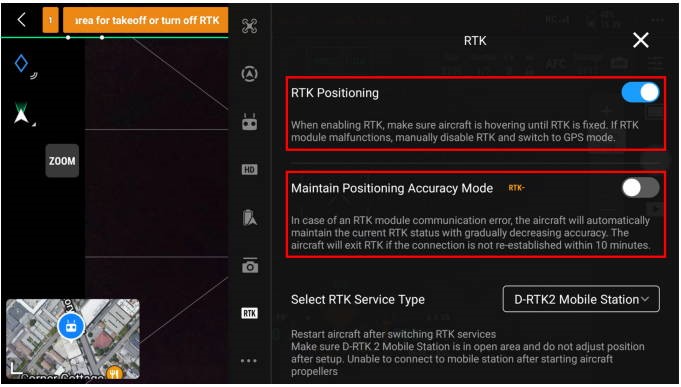
Select "Custom Network RTK" as the RTK service type under the RTK settings page. Enter the following details:
NTRIP Host: www.smartfix.co.nz
Port: 4815
User: Enter your SmartFix username
Password: Enter your SmartFix password
MountPoint: NearestSiteADV4 (case sensitive)
After clicking save, if the status of the aircraft RTK positioning is indicating as "Fix", it means the RTK service is working normally.
![Hexagon GS Clearcut x400.png]](https://knowledgebase.globalsurvey.co.nz/hs-fs/hubfs/Hexagon%20GS%20Clearcut%20x400.png?width=80&height=72&name=Hexagon%20GS%20Clearcut%20x400.png)