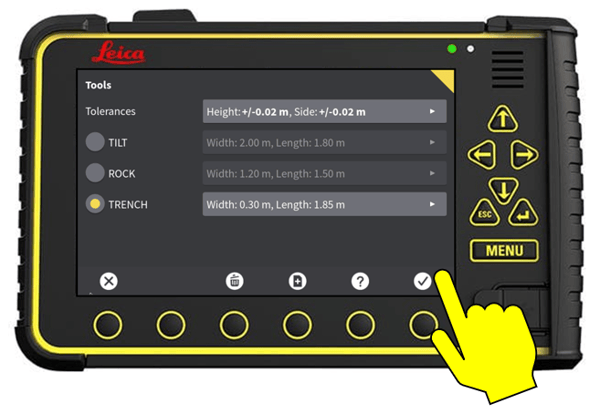To calibrate a bucket you will need:

1. Tap Select Bucket icon from the Run screen.

2. Tap the Quick Access key.
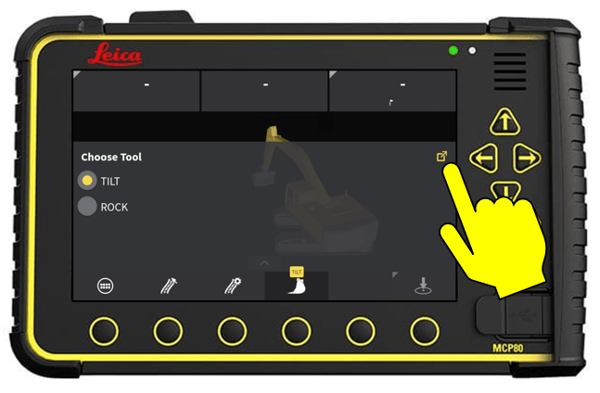
3. Tap the NEW icon.
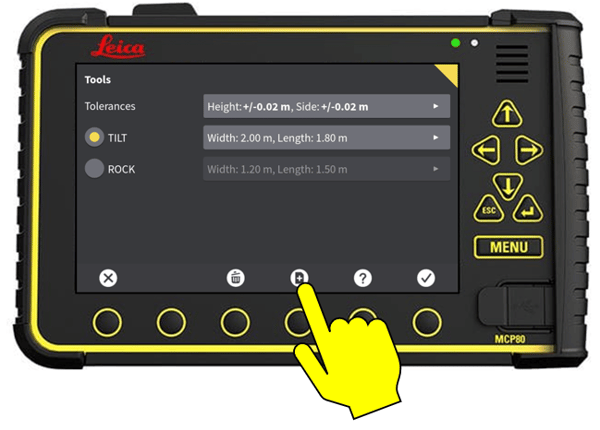
4. Tap the box next to
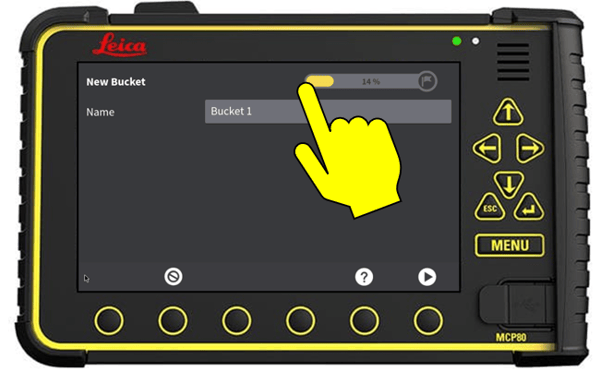
5. Type in your preferred name for your bucket. Tap OK.

6. Tap NEXT PAGE.

7. Next to Tilt Unit, tap Existing.
8. Make sure TILT HITCH/ROTATOR is selected. Tap Next Page.
(BUILT IN is for buckets with tilt mechanism built-in and any NEW buckets need to calibrated by GLOBAL SURVEY)

9. Tap the box next to Bucket Length.

10. Measure the Bucket Length from cutting edge to centre of stick pin. (Measure on both sides of pin and calculate average to account for bucket tilt/uneven wear).
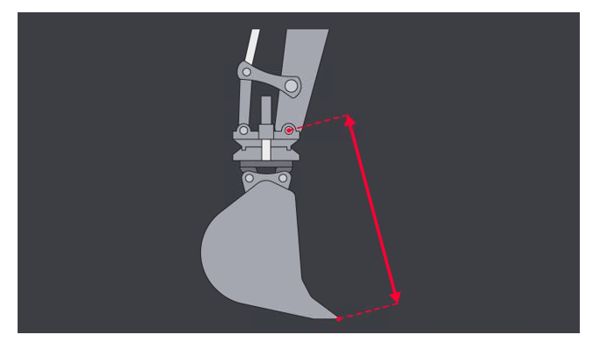
11. Enter/Edit the measured bucket length. Tap OK.
12. Tap the box next to Bucket width.
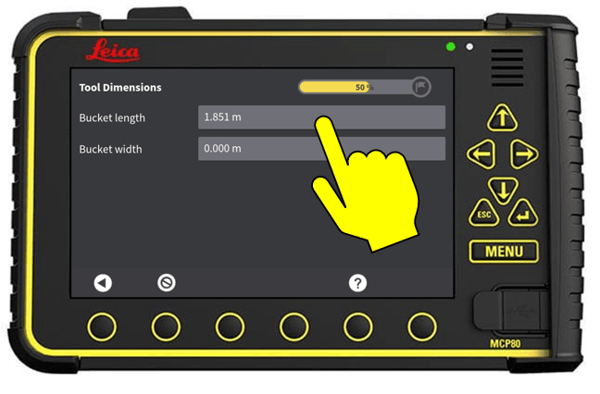
13. Measure the Bucket width.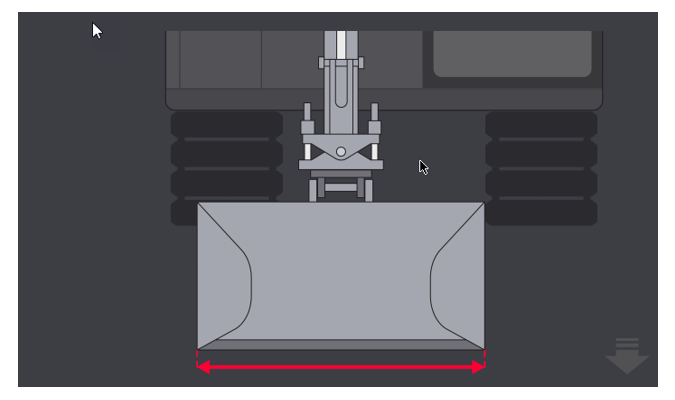
14. Enter/Edit the measured bucket width. Tap OK.
15. Tap NEXT PAGE.

16. Tap Plummet.
17. Position the bucket cutting edge vertically below the stick pin using a plumb bob.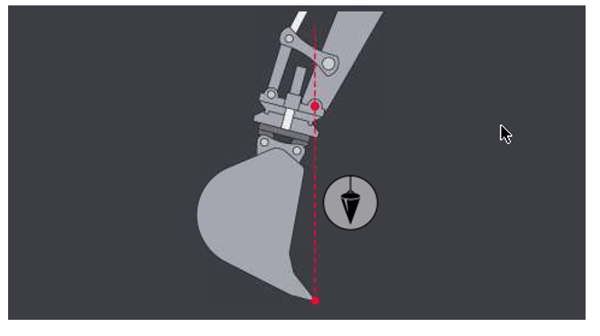
18. Tap Calibrate. (Do not move the machine until current calibration changes to current date & time.)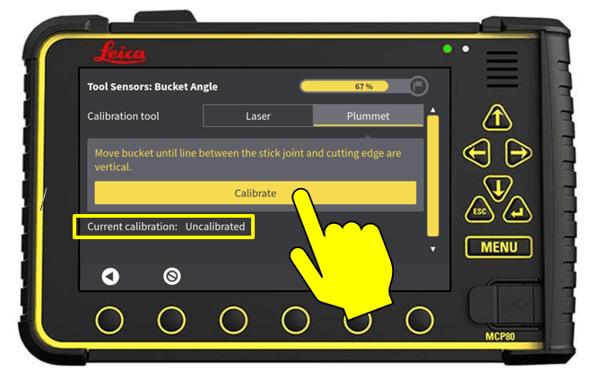
19. Tap Next Page.
20. Position the flat of the cutting edge as below.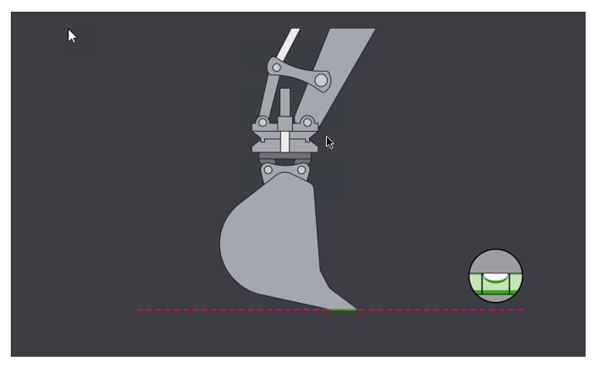
21. Tap Calibrate. (Do not move the machine until Current calibration changes to current date & time.)
22. Tap Next Page.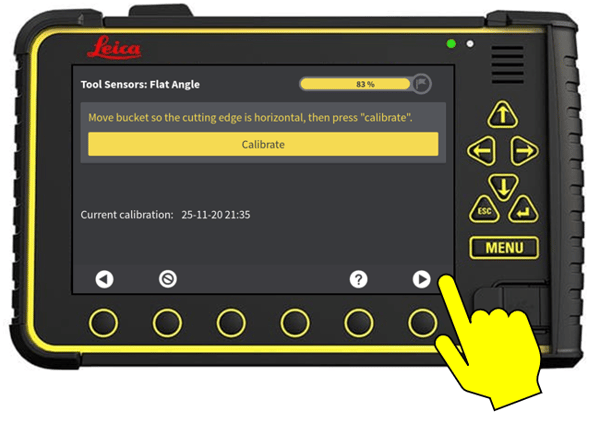 23. Crowd the bucket to match the green target.
23. Crowd the bucket to match the green target.
24. Use scroll bar to move to bottom of the page.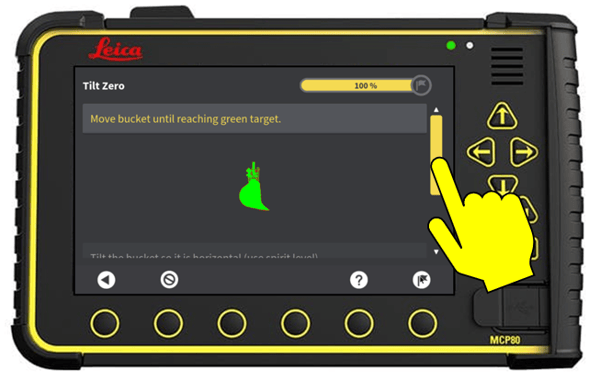
25. Perfectly level the cutting edge using a spirit level.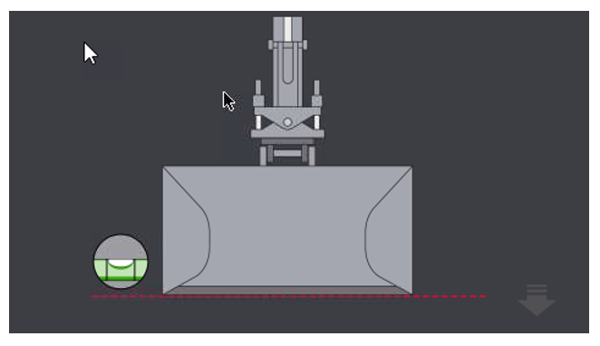
26. Tap Calibrate. (Do not move the machine until Current calibration changes to current date & time.)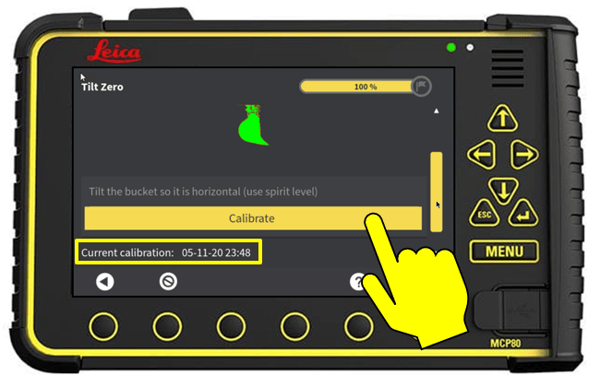
27. Tap FINISH. 28. Tap OK.
28. Tap OK.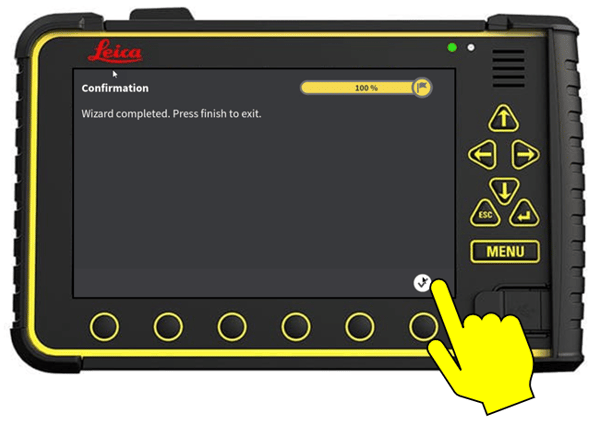 29. Tap OK.
29. Tap OK.