Creating *trm models from *.geo files on Leica iCON Office
It is possible to create a terrain model from one or more *.geo (coordinate files).
- To Create the Terrain Model go to Data → Create Terrain Model
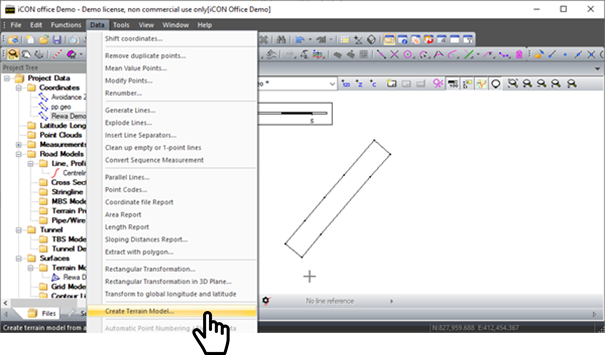
-
Select the *.geo files
-
Define the maximum search distance between points
-
Click create to create terrain model *.trm file.
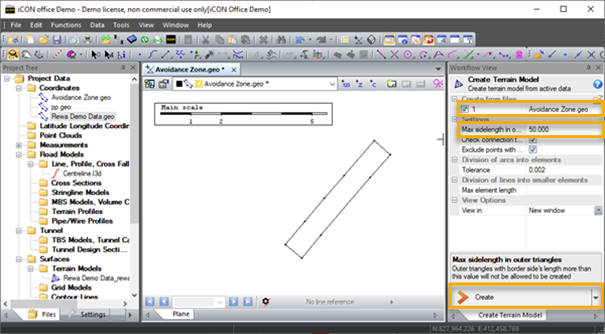
-
Right click on the *.trm tab to save and name the terrain model and add it to the Project Tree.
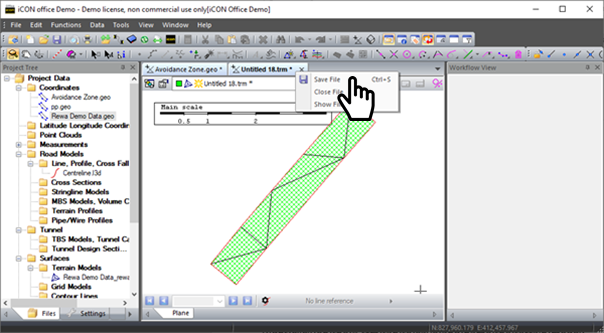
Note – if you need to trim the edges of your *.trm use the draw stop line function under Tools → Terrain Model
![Hexagon GS Clearcut x400.png]](https://knowledgebase.globalsurvey.co.nz/hs-fs/hubfs/Hexagon%20GS%20Clearcut%20x400.png?width=80&height=72&name=Hexagon%20GS%20Clearcut%20x400.png)